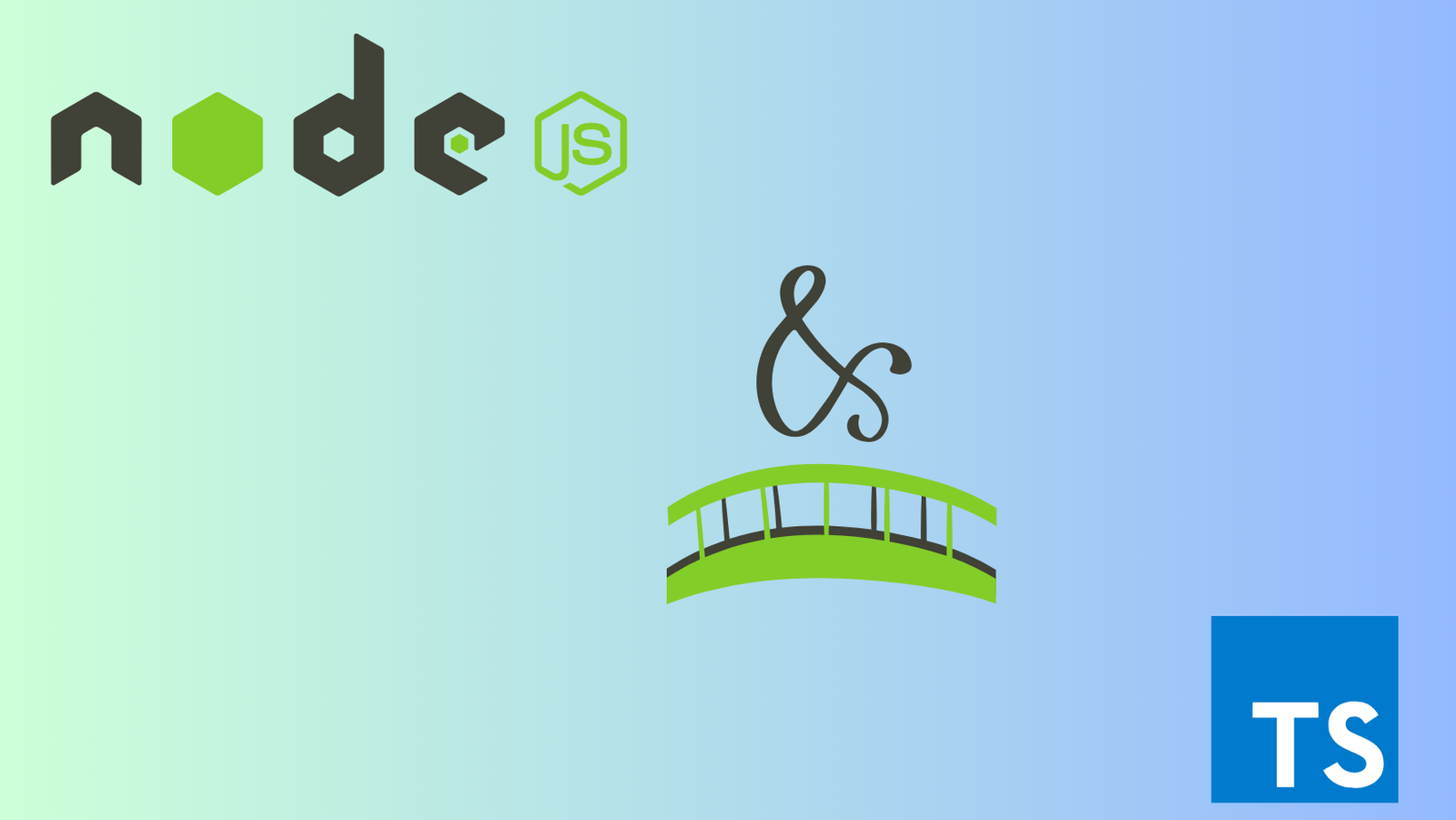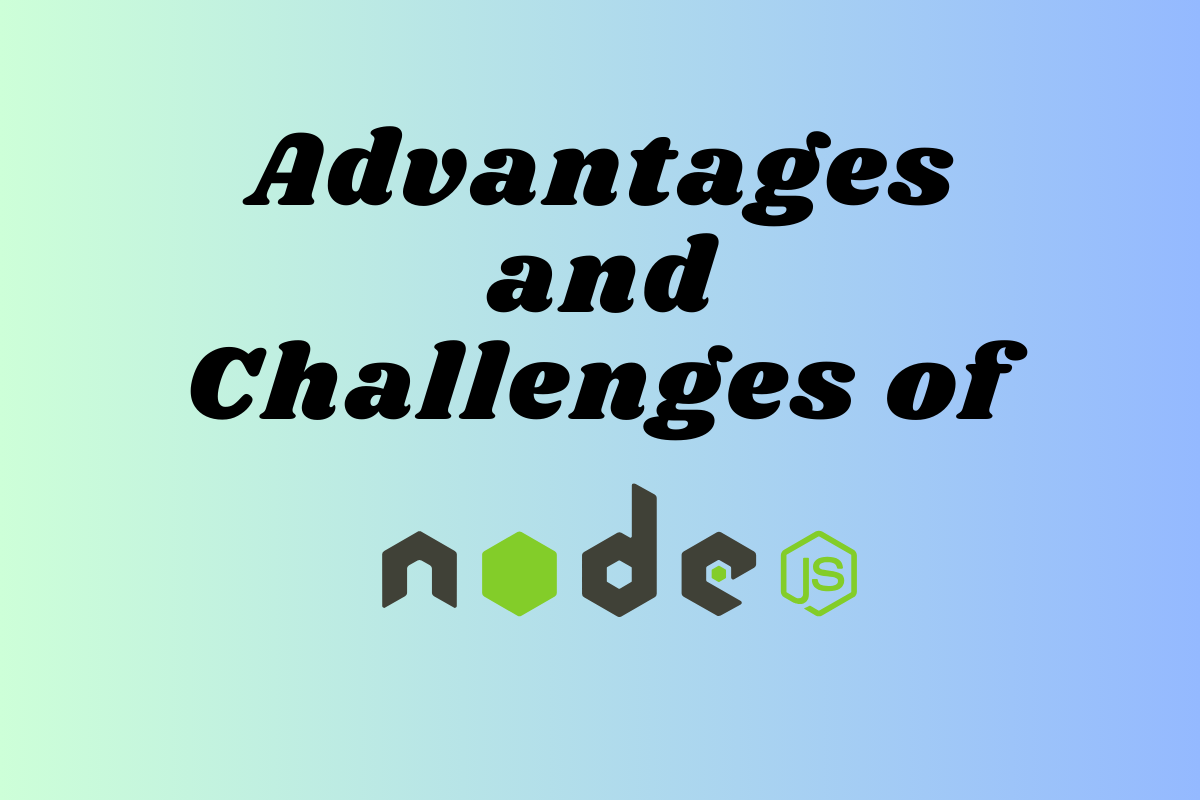There is an increasing need for seamless frontend and backend technology collaboration in the constantly changing world of web development. As the line separating these two worlds becomes more hazy, developers are looking for methods and technologies that can close it. Here enters “Node.js TypeScript,” a strong combination that ties the frontend and backend development worlds closer together than ever.
Understanding Node.js and TypeScript
Node.js: A Brief Overview
Let’s take a quick look at what Node.js and TypeScript each offer before exploring how they work together.
An open-source runtime environment called Node.js enables programmers to run JavaScript code on the server. It is well renowned for having an event-driven, non-blocking I/O mechanism, which makes it very effective for creating scalable and real-time applications.
TypeScript: The Advantages
The superset of JavaScript that is statically typed is TypeScript. Along with other features, it improves JavaScript by introducing static typing, interfaces, and decorators. This additional layer of type has advantages including better tool support and better code quality, resulting in codebases that are more dependable and manageable.
TypeScript and Node.js Work Together in Harmony
When TypeScript and Node.js are together, something magical happens. Because the core of both technologies is JavaScript, TypeScript and Node.js can work together without any issues. Through this integration, TypeScript’s benefits, like as static typing and improved tools, are brought to the server side, resulting in a stable environment for backend development.
Setting Up Your Development Environment
Getting Started with Node.js and TypeScript
It would help if you built up your development environment before you can fully utilise Node.js TypeScript. Install Node.js first, which also comes with the Node Package Manager (npm), an essential program for handling packages and dependencies.
Essential Tools
Use an Integrated Development Environment (IDE) or code editor that supports TypeScript, such as Visual Studio Code. For TypeScript development, these tools provide features like code highlighting, auto-completion, and debugging help.
TypeScript Fundamentals
Fundamental knowledge of TypeScript is necessary in order to properly appreciate Node.js TypeScript’s capabilities. This requires acquiring knowledge of data types, interfaces, and decorators—key ideas for creating reliable TypeScript code.
Enhancing Code Quality
The ability to improve code quality is one of TypeScript’s main benefits. The chance of runtime problems is decreased and cleaner, more maintainable code is encouraged by TypeScript’s ability to detect type-related mistakes at compile time.
Node.js and TypeScript Integration
Initializing a Node.js Project with TypeScript
The moment has come to include TypeScript into a Node.js project as you are now comfortable with it. We’ll go over setting up the proper directory structure, configuring TypeScript to function with Node.js without issue, and starting a Node.js project using TypeScript.
TypeScript Configuration
For TypeScript projects, understanding the tsconfig.json file is essential. This configuration file specifies project settings and compiler parameters specific to your Node.js application, ensuring a hassle-free development process.
Writing TypeScript Code for Node.js
Creating a Node.js Server
We’ll start developing TypeScript code for Node.js once your development environment is ready. You’ll discover how to use TypeScript to construct a Node.js server, an essential skill for developing online apps.
Handling HTTP Requests
The processing of various HTTP request methods will be covered, and we’ll look at how TypeScript may improve the robustness and maintainability of request handling. The type checking in TypeScript guarantees that your API endpoints are utilised appropriately, minimising the possibility of issues.
Working with Databases
Database interactions are a need for any modern online application. In this tutorial, we’ll show you how to use TypeScript in your Node.js application to connect to databases, run queries, and handle asynchronous database transactions.
Bridging Frontend and Backend
The Role of Node.js TypeScript
Node.js Between frontend and backend development, TypeScript acts as a connector. It provides a single language and set of tools for all sides of your web application, enabling programmers to easily exchange code, data structures, and even validation logic. With this method, the development process is streamlined and the resulting code is more effective and maintainable.
Benefits of a Unified Codebase
A single TypeScript codebase for the frontend and backend has several benefits. Sharing code improves consistency, saves duplication, and makes maintenance easier. Reduced runtime surprises are achieved by ensuring type safety throughout the whole application stack. This guarantees smooth data flow and early mistake detection.
Conclusion
This blog article has examined the potent synergy between TypeScript and Node.js. We’ve seen how TypeScript improves code quality and works well with Node.js projects.
Node.js explanation Modern web development requires the use of TypeScript. It not only speeds up the development procedure but also helps to produce web apps that are more effective and dependable.
We urge you to continue your research, experiment with Node.js TypeScript in your own projects, and pick up new information about these tools. Learning Node.js TypeScript is a wonderful path that offers a world of opportunities for developing cutting-edge online apps.
Additional Resources
Here are some more resources for anyone keen to learn more about Node.js TypeScript:
You may learn a lot from these resources to support your Node.js TypeScript journey.
Please feel free to comment below with any ideas, queries, or personal stories you may have. Participating in the community encourages information sharing and advances our collective development.