As a Node.js developer, I know how crucial error handling in Node.js is. It makes sure our apps run smoothly and reliably. In this guide, we’ll cover the top ways to manage errors in Node.js. We’ll look at different error types and how to handle them synchronously and asynchronously.
Proper error handling can ensure your applications run smoothly and provide clear, actionable feedback when things go wrong.
Types of Errors in Node.js
Before diving into best practices, it’s important to understand the types of errors you might encounter in Node.js:
- Synchronous Errors: These occur during the execution of synchronous code and can be caught using
try/catchblocks. - Asynchronous Errors: These happen during the execution of asynchronous code, such as callbacks, promises, or
async/awaitfunctions. - Operational Errors: These are runtime problems like invalid user inputs, system errors (e.g., failed database connections), or API call failures.
- Programming Errors: These are bugs in the code itself, such as undefined variables, logic errors, or type mismatches.
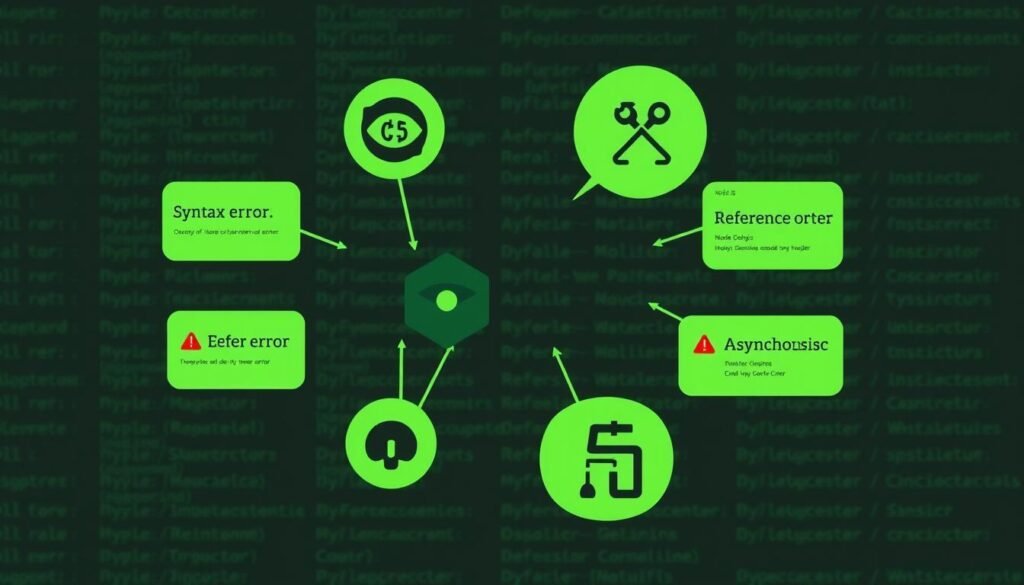
Basic Error Handling in Node.js : Synchronous Code
function syncFunction() {
try {
let result = JSON.parse("{ malformedJSON }");
console.log(result);
} catch (err) {
console.error("Error parsing JSON:", err.message);
}
}
syncFunction();
In this example, a try/catch block is used to catch errors when attempting to parse a malformed JSON string.
Error Handling in Asynchronous Callbacks
When using asynchronous functions with callbacks, the standard pattern is to pass errors as the first argument of the callback function. This is commonly referred to as the “error-first” callback pattern.
const fs = require('fs');
fs.readFile('file.txt', 'utf8', (err, data) => {
if (err) {
console.error("Error reading file:", err.message);
return;
}
console.log(data);
});
In this code, the fs.readFile function reads a file asynchronously. If an error occurs (e.g., the file doesn’t exist), it will be passed to the err parameter, allowing the error to be handled properly.
Error Handling with Promises
Promises provide a cleaner way to handle asynchronous operations, but errors must still be caught using .catch().
const fs = require('fs').promises;
fs.readFile('file.txt', 'utf8')
.then(data => {
console.log(data);
})
.catch(err => {
console.error("Error reading file:", err.message);
});
Here, if the file read operation fails, the .catch() block will catch and log the error.
Error Handling with async/await
async/await syntax is a more modern and readable approach to working with promises. You can handle errors using try/catch blocks.
const fs = require('fs').promises;
async function readFileAsync() {
try {
const data = await fs.readFile('file.txt', 'utf8');
console.log(data);
} catch (err) {
console.error("Error reading file:", err.message);
}
}
readFileAsync();
In this example, async/await makes the code easier to follow, while the try/catch block catches any errors that occur during the file reading.
Centralized Error Handling in Express
If you’re working with an Express.js application, centralized error handling is crucial for managing errors across routes and middleware.
const express = require('express');
const app = express();
// Example route
app.get('/', (req, res, next) => {
try {
throw new Error("Something went wrong!");
} catch (err) {
next(err); // Pass the error to the centralized error handler
}
});
// Centralized Error Handler
app.use((err, req, res, next) => {
console.error(err.stack);
res.status(500).send('Internal Server Error');
});
app.listen(3000, () => {
console.log('Server is running on port 3000');
});
In this Express example, an error in the route is passed to the centralized error handler using the next() function. This ensures all errors are handled uniformly and logged appropriately.
Best Practices for Error Handling
- Always Handle Errors: Whether it’s synchronous or asynchronous, always make sure to handle errors explicitly.
- Use Centralized Error Handlers: In larger applications, use centralized error-handling middleware (e.g., in Express) to avoid scattered error-handling logic.
- Distinguish Between Operational and Programmer Errors: Operational errors (like failing to connect to a database) should be handled and logged, while programmer errors (like undefined variables) usually indicate a bug that needs to be fixed.
- Log Errors for Debugging: Always log errors with sufficient context (e.g., error message, stack trace) to make debugging easier.
- Avoid Silent Failures: Never let errors go unreported or ignored. This can lead to unexpected behaviour and make debugging difficult.
Example: Handling Errors in a Database Operation
Let’s bring everything together in an example of handling a database operation using async/await:
const mongoose = require('mongoose');
async function connectToDatabase() {
try {
await mongoose.connect('mongodb://localhost:27017/mydatabase', {
useNewUrlParser: true,
useUnifiedTopology: true,
});
console.log("Connected to the database successfully!");
} catch (err) {
console.error("Database connection error:", err.message);
// Handle the error (e.g., retry connection, terminate process)
}
}
connectToDatabase();
In this example, we try to connect to a MongoDB database, and in case of failure, the error is caught and handled properly.
Conclusion
Error handling in Node.js can be tricky due to its asynchronous nature, but with the right techniques such as using try/catch, handling promise rejections, and setting up centralized error handlers you can create robust, error-resilient applications. Remember to always log your errors and handle them appropriately based on their type (operational vs programming). Learn more about Error handling in Node.js.






