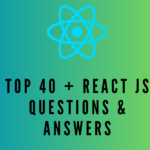WordPress 6.5.5 has been released with many exciting new features, improvements, and fixes to enhance the platform’s overall security, performance, and user experience. This update has something for everyone, whether you work as a site administrator, developer, or content creator. Here’s a thorough overview of WordPress 6.5.5’s new features.
1. Enhanced Block Editor
The block editor continues to evolve with several new features and improvements:
- Integration with the Pattern Directory: Users can now explore and insert patterns within the block editor directly from the Pattern Directory. This facilitates adding intricate layouts without requiring special coding.
- Improved Navigation Block: Better usability and additional customization options have improved the navigation block, enabling more adaptable and aesthetically pleasing menus.
- Support for Multi-Select: This feature allows you to select multiple blocks at once, which makes it simpler to move, remove, or style them all at once.
2. New Design Tools
WordPress 6.5.5 introduces new design tools that provide greater control over the appearance of your site:
- Gradient Presets: Without having to make their own gradients, users can now apply fashionable gradient backgrounds to various blocks thanks to adding new gradient presets.
- Advanced Typography Settings: More precise typographic settings, such as those for individual block letter spacing, line height, and font size, have been added.
- Border Controls: To improve the editor’s design capabilities, users can now set borders for blocks, including border width, colour, and style.
3. Performance Improvements
Performance is a critical aspect of any website, and WordPress 6.5.5 includes several optimizations to enhance speed and efficiency:
- Enhancements to Lazy Loading: Better lazy loading strategies are now supported by images and iframes, which speed up page loads and enhance user experience overall.
- Script Loading Optimization: JavaScript file loading has been improved, leading to quicker load times and faster execution.
4. Accessibility Enhancements
Accessibility is a key focus for WordPress, and version 6.5.5 includes several updates to make the platform more inclusive:
- Keyboard Navigation: Various components now have improved keyboard navigation, which makes using the website easier for people with disabilities.
- Improvements for Screen Readers: Better compatibility with screen readers guarantees that all interactive components are appropriately labelled and reachable.
5. Security Updates
Security is paramount, and WordPress 6.5.5 includes several security fixes and enhancements to keep your site safe:
- Fixes for Core Security: Several flaws in the platform’s core software have been fixed, strengthening its overall security stance.
- Updated Libraries: Third-party libraries bundled with WordPress have been updated to their latest secure versions.
6. Developer Features
For developers, WordPress 6.5.5 brings new tools and APIs to streamline development workflows:
- Block API Enhancements: The Block API has been extended with new hooks and filters, enabling more advanced customizations.
- REST API Improvements: Additional endpoints and improvements to existing endpoints make it easier to interact with WordPress data programmatically.
- Plugin and Theme Development: Enhanced support for modern JavaScript and CSS frameworks, allowing for more sophisticated and performant plugins and themes.
7. Site Health Improvements
The Site Health tool has been improved to provide more detailed insights and recommendations for site administrators:
- Extended Debug Information: More comprehensive debug information is now available, helping troubleshoot issues more effectively.
- Health Checks: New health checks have been added, ensuring your site remains in optimal condition.
Conclusion
WordPress 6.5.5 is a big update with tons of new features, improvements, and bug fixes. This version has something to offer whether you want to enhance the look, feel, functionality, accessibility, or security of your website. Update your WordPress installation to take advantage of all the new features and maintain the security and efficiency of your website.
Checkout more info on WordPress site.
Feel free to share your thoughts and experiences with WordPress in the comments below!